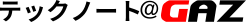ドメイン追加時のcertbotでのhttps認証
作成:2018-07-12 更新:2018-07-12下記条件での追加ドメインのhttpsの設定
- Debian 8(jessie)
- certbot 10.2
- apache 2.4
2017(1年前)、認証を行った時にはapacheのconfファイルも自動で生成してくれたと思うのですが、追加はすんなりと行きませんでした。
Debian 9 だと違うのかもしれませんが、下記方法で対応できました。
certbot certificates で確認し。
-------------------------------------------------------------------------------
Found the following certs:
Certificate Name: www.exist.com
Domains: www.exist.com
Expiry Date: 2018-10-10 06:56:07+00:00 (VALID: 89 days)
Certificate Path: /etc/letsencrypt/live/www.exist.com/fullchain.pem
Private Key Path: /etc/letsencrypt/live/www.exist.com/privkey.pem
-------------------------------------------------------------------------------
Certificate Name を –cert-name に指定し、既存と新規をコンテンツのあるpathとドメインを指定する。
certbot –cert-name exist.com -w /var/www -d www.exist.com -w /var/www/jp -d www.new.jp
- 前回は、コンテンツのあるpath1に対しドメイン2個で設定できていたのですが今回はエラーとなるのでpathを個別に準備した。
- 認証用のプラグインが、前回はapacheでしたが今回はエラーとなるためwebrootを使用。(これが上の原因かもしれません)
apache conf ファイルは 前回自動作成されたものから5行転記
<IfModule mod_ssl.c>
<VirtualHost 192.168.0.99:443>
--- 中略 ----
SSLCertificateFile /etc/letsencrypt/live/www.exist.com/fullchain.pem
SSLCertificateKeyFile /etc/letsencrypt/live/www.exist.com/privkey.pem
Include /etc/letsencrypt/options-ssl-apache.conf
</VirtualHost>
</IfModule>